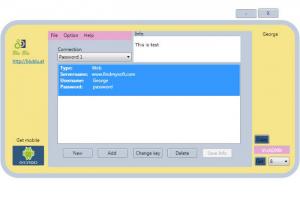BluBlu Reader
3.0.0.5
Size: 535 KB
Downloads: 2982
Platform: Windows (All Versions)
With a name like BluBlu Reader you would expect this application to be a PDF reader. You would be wrong to think so. The functionality BluBlu Reader has to offer revolves around security and passwords. You see, this is a password management application that will help you securely store and manage passwords. And speaking about passwords, BluBlu Reader is also capable of generating passwords.
BluBlu Reader is available for Microsoft’s Windows desktop operating system and for Google’s Android mobile operating system. Get the Windows version right here on FindMySoft, go get the Android version from Google’s Play Store.
To access a password stored by BluBlu Reader you must use the Connection dropdown menu from the upper left hand corner. Once you select the password, all its details will be presented in the main panel on the application’s interface.
To access the password generator, focus on the bottom right hand corner. Click Get to generate a password, click Copy to copy it to the clipboard, use the dropdown menu to select the length of the password.
As mentioned above, BluBlu Reader will securely store your passwords. You’ll have to go through the following steps when adding a new item to BluBlu Reader’s database:
Step 1 – enter a name, a brief description, and choose if you want the entry to be password protected (uncheck Key if you don’t want to password protect it).
Step 2 – pick a category (web, VPN, bank card, remote desktop, other), generate a password, add info.
Once you’re done creating the entry, it will be clearly presented on the application’s interface. Double click the entry and you will be presented with a mini window; left click it to be able to edit it.
BluBlu Reader for Windows is freeware and so is BluBlu Reader for Android.
BluBlu Reader’s functionality will help you securely store and easily manage passwords.
Pros
BluBlu Reader is available for Windows and Android; installing it on a PC won’t take long. The interface is simple. Adding entries isn’t a difficult matter. Double click an entry to be presented with a useful mini window. There’s a handy password generator. BluBlu Reader is freeware.
Cons
The interface isn’t very attractive.
BluBlu Reader
3.0.0.5
Download
BluBlu Reader Awards

BluBlu Reader Editor’s Review Rating
BluBlu Reader has been reviewed by George Norman on 18 Oct 2013. Based on the user interface, features and complexity, Findmysoft has rated BluBlu Reader 3 out of 5 stars, naming it Very Good